 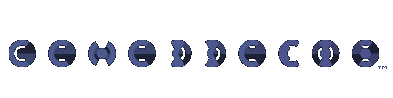
|

[Full Image (popup) ] There exist programs that can un-erase the files on your hard drive, and they can be used to retrieve sensitive information from you computer which you thought you deleted! What FileVaporizer does to files is to first write over them with random data and then delete them, thus making them unrecoverable. Pretty simple. |
FileVaporizerSecurely Erase InformationSo what's the deal? The deal is that FileVaporizer is free. It was a fun little app to write, and it serves a function. There are other apps out there that do basically the same thing. We're not going to lie to you. But are they free? So what does FileVaporizer do, exactly? See, when you trash a file and erase it from your computer, it really doesn't erase the file. What happens is the space that that file occupies is flagged as blank space. That's all. No actual erasing happens. Eventually you may add some files to your hard drive and that will write over the file you erased. However it may not write over that file's space for quite a while, and even then it may only partially write over it. (If you are using OSX, it may be quite a while before this happens. "Mac OS Extended formatting (HFS Plus) avoids reusing space from deleted files as much as possible" - from theApple website.)
Download: |
[Main Page] [MuSing] [iMeMiner] [IndexFinger] [TickTrola]
Copyright 2004, Geneffects. All rights reserved
 We hope to release better versions in the future with more features (drag-n-drop, internet cache delete, etc.), but until then you get this version for free. What would be really excellent is if you would write to us and give us suggestions on future functionality you would like to see.
We hope to release better versions in the future with more features (drag-n-drop, internet cache delete, etc.), but until then you get this version for free. What would be really excellent is if you would write to us and give us suggestions on future functionality you would like to see.